Top Features of Zoho Desk You Should Be Using

Customer support is the cornerstone of a successful business, and Zoho Desk is one of the best tools to enhance your customer service capabilities. This feature-rich help desk software is designed to streamline customer interactions, improve team productivity, and ultimately boost customer satisfaction. Here are the top 10 features of Zoho Desk you should be using to elevate your support operations:
1. AI-Powered Zia Assistance
Zia, Zoho Desk’s AI-powered assistant, can transform how your team handles customer support. Zia can analyze incoming tickets, suggest relevant knowledge base articles to customers, and even detect the sentiment behind customer messages. By automating repetitive tasks, Zia enables your team to focus on resolving complex issues.
2. Multichannel Support
Zoho Desk enables your team to manage customer interactions across multiple channels, including email, phone, live chat, social media, and web forms, from a single platform. This unified view ensures no customer query slips through the cracks and allows you to provide consistent support regardless of the channel.
3. Customizable Dashboards
Custom dashboards in Zoho Desk offer an at-a-glance view of your team’s performance, ticket statuses, and key metrics. You can create tailored dashboards to track KPIs relevant to your business, empowering managers to make data-driven decisions.
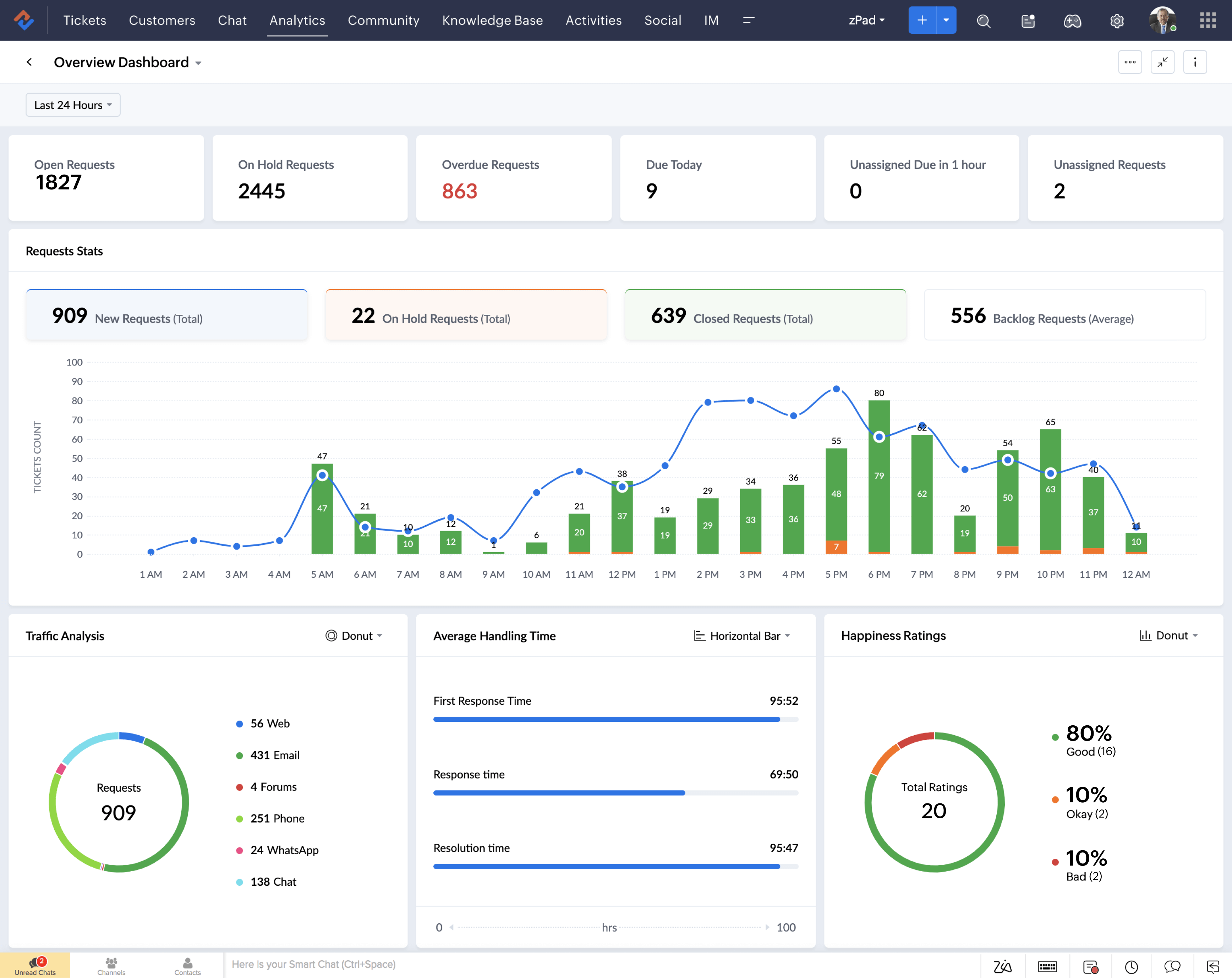
4. Automation Rules
Zoho Desk’s robust automation capabilities can save countless hours for your team. Automation rules like assignment rules, workflow rules, and escalation rules ensure tickets are routed to the right agents and issues are resolved promptly.
5. Time Tracking
Keeping track of the time spent on each ticket is crucial for improving efficiency and identifying bottlenecks. Zoho Desk’s time tracking feature provides insights into how long it takes to resolve issues, helping you identify areas for improvement and optimize resource allocation.

6. Knowledge Base Management
A well-maintained knowledge base empowers customers to find solutions to common issues without waiting for assistance. Zoho Desk makes it easy to create, organize, and manage a self-service portal with FAQs, how-to guides, and troubleshooting articles.
7. Contextual Collaboration
Zoho Desk’s collaboration features allow team members to communicate effectively within tickets. With @mentions and internal comments, agents can seek help from colleagues or escalate tickets without leaving the platform, ensuring smooth resolution.
8. Advanced Reporting and Analytics
Zoho Desk’s analytics provide in-depth insights into customer support performance. From customer satisfaction scores to ticket resolution times, you can access detailed reports to identify trends, monitor progress, and continuously improve your support strategy.
9. Customer Feedback and Satisfaction Surveys
Understanding how customers feel about your service is critical. Zoho Desk’s built-in survey tools make it easy to gather feedback directly from customers after ticket resolution. Use this feedback to enhance your processes and address areas where improvement is needed.
10. Integration with Other Zoho Apps
One of Zoho Desk’s standout features is its seamless integration with other Zoho apps, including Zoho CRM, Zoho Analytics, and Zoho Projects. These integrations provide a 360-degree view of customer interactions, streamline workflows, and enhance cross-department collaboration.
Conclusion
By leveraging these powerful features of Zoho Desk, you can transform your customer support operations, drive higher satisfaction, and build stronger relationships with your customers. Whether you’re just starting with Zoho Desk or looking to unlock its full potential, focusing on these key features will ensure your support team delivers exceptional service every time.
If you’re interested in learning how Zoho Desk can be customized to suit your business needs, contact us for a free consultation!
Automating Workflows with Zoho Creator
In today’s business environment, staying competitive means finding ways to do more with less. The secret weapon for many small to mid-sized businesses? Automation. While off-the-shelf solutions work for general tasks, many companies have unique workflows that require custom solutions. Zoho Creator shines when it comes to automating workflows.
Zoho Creator is a low-code platform designed to help businesses build custom applications and automate processes without needing extensive development experience. In this blog post, we’ll explore how Zoho Creator can streamline your workflow, save time, and give your business a competitive edge.

What is Zoho Creator?
Zoho Creator is a cloud-based, low-code application development platform. It allows you to create custom apps tailored to your specific business needs. Whether you want to manage customer relationships, track inventory, process orders, or streamline approvals, Zoho Creator provides an intuitive drag-and-drop interface and powerful scripting tools to make it happen.
Even better, you don’t need to be a coding expert to get started. While it supports advanced scripting through Deluge (Zoho’s scripting language), many features can be implemented using simple workflows and visual tools.
Benefits of Automating with Zoho Creator
1. Save Time on Repetitive Tasks
Automation eliminates the manual effort involved in repetitive tasks. For example, if your business requires regular data entry or approval processes, Zoho Creator can automate these workflows. By removing tedious tasks from your team’s to-do list, you allow them to focus on more strategic activities.
2. Custom Solutions for Unique Needs
No two businesses are identical, and your workflows may be too specific for off-the-shelf software. Zoho Creator allows you to design applications tailored to your unique processes. Whether it’s tracking employee hours, managing client projects, or processing customer orders, you can create an app that fits your exact needs.
3. Centralized Data Management
With Zoho Creator, all your business data is centralized in one place, making it easier to track, analyze, and act upon. Instead of juggling multiple spreadsheets or disconnected tools, you can keep everything within a single, unified platform.
4. Integration with Other Zoho Apps and Third-Party Tools
One of the standout features of Zoho Creator is its ability to integrate seamlessly with other Zoho applications like Zoho CRM, Zoho Books, and Zoho Desk. It also supports integration with third-party apps via APIs, making it a versatile tool for businesses that use a diverse set of software solutions.
5. Improved Accuracy and Reduced Errors
Manual processes are prone to human error. Automation through Zoho Creator ensures tasks are performed consistently and accurately. This is particularly useful for data entry, reporting, and order processing, where mistakes can lead to costly issues.
6. Scalability
As your business grows, your workflows will need to evolve. Zoho Creator allows you to scale and modify your applications easily. Need to add new features or adapt to changing business processes? Zoho Creator’s flexibility ensures your apps can grow with you.
Real-World Use Cases
1. Time Tracking and Billing
If you run a consultancy or service-based business, tracking billable hours can be cumbersome. With Zoho Creator, you can build a custom app to log hours, categorize tasks, and generate invoices automatically. Integrate it with Zoho Books or Zoho Invoice for seamless billing.
2. Inventory Management
Retail and e-commerce businesses often need to track inventory levels in real-time. A custom Zoho Creator app can automate inventory updates, send alerts when stock is low, and generate purchase orders when needed.
3. Approval Workflows
For businesses that require approvals (like purchase requests, leave applications, or expense claims), Zoho Creator can streamline these processes. Automate notifications, approvals, and escalations to ensure everything moves smoothly.
How to Get Started
- Identify a Process to Automate Start by identifying a workflow that consumes a lot of time or is prone to errors. Common examples include data entry, approval processes, or inventory tracking.
- Map Out the Workflow Outline the steps involved in the process. Who does what, when, and how? Having a clear understanding of the workflow will help you design an effective application.
- Use Zoho Creator’s Drag-and-Drop Builder Leverage Zoho Creator’s visual interface to build your app. Add fields, forms, and workflows with ease. For advanced functionality, use Deluge scripting to add custom logic.
- Test and Deploy Before fully implementing your app, test it to ensure everything works smoothly. Involve your team for feedback and make any necessary adjustments.
- Train Your Team Ensure your team knows how to use the new application. Zoho Creator’s user-friendly interface makes it easy to train users.
Why Choose Zoho Creator?
Zoho Creator is designed for businesses of all sizes, offering affordability, flexibility, and ease of use. With its powerful automation capabilities, it helps you optimize operations and achieve greater efficiency. Whether you’re a small business looking to streamline operations or a growing company needing custom apps, Zoho Creator is a game-changer.
If you’re ready to take your business to the next level, consider giving Zoho Creator a try. Automating your workflows with zoho creator might just be the boost your business needs to thrive in a competitive market. Start your free trial with Zoho today!
Need Help Getting Started?
If you’re unsure how to implement Zoho Creator in your business, we offer free consultations to help you identify opportunities for automation and custom app development. Schedule a call with us and let’s explore how Zoho Creator can transform your workflows!

Mallie Arafeh
Mallie is the owner of MACSolutions with over 6 years of experience in automation, CRM configuration and API.
