Managing Finances with Zoho Books
Managing a small business is no easy feat—you’re constantly juggling operations, customer service, and financial management. Unfortunately, many businesses still rely on outdated systems that are prone to errors and inefficiencies. That’s where modern solutions like Zoho One come into play. Zoho Books, a key component of the Zoho One app suite, offers intuitive tools for accounting, invoicing, and financial reporting, enabling businesses to manage their finances more effectively.

1. Simplified Accounting: A Practical Solution for Day-to-Day Operations
Zoho Books streamlines everyday accounting tasks, making it easier for business owners to stay organized without needing deep accounting expertise. Whether you’re tracking income, managing expenses, or reconciling bank accounts, Zoho Books has you covered.
Use Case: A local coffee shop owner can set up Zoho Books to track daily sales, log supplier payments, and reconcile bank transactions automatically. This helps them focus on improving the customer experience rather than worrying about financial paperwork.
2. Hassle-Free Invoicing: Get Paid On Time
Sending clear and professional invoices improves cash flow. Zoho Books allows you to create and send invoices quickly, automate payment reminders, and offer multiple payment options to clients.
Use Case: A freelance graphic designer working on multiple projects can use Zoho Books to create project-specific invoices, track payments, and set up automatic reminders for clients. With recurring invoicing, they can bill retainers without lifting a finger.
3. Comprehensive Financial Reporting: Make Better Business Decisions
Accurate financial reports are crucial for making informed decisions. Zoho Books provides detailed reports such as profit and loss statements, balance sheets, and cash flow statements, helping you understand your financial position at a glance.
Use Case: A growing e-commerce store can use Zoho Books’ real-time reports to identify its best-selling products, monitor cash flow, and adjust its marketing strategy accordingly.
4. Automation and Workflow Rules: Reduce Manual Work
Zoho Books offers built-in automation features to reduce repetitive tasks. Recurring transactions, automated workflows, and payment reminders free up time for business owners.
Use Case: A digital marketing agency can set up workflows to automatically log project expenses, send recurring client invoices, and notify the team when payments are received.
5. Zoho One: More Than Just Accounting
Zoho Books is part of the broader Zoho One suite, which includes over 50 integrated apps for CRM, inventory management, project tracking, and more. By using Zoho One, businesses can create a fully connected system that covers every aspect of their operations.
Use Case: A construction company can integrate Zoho Books with Zoho CRM to manage customer relationships, Zoho Projects to track job progress, and Zoho Inventory to manage supplies—all from a single platform.
Why Switch to Zoho One?
Most businesses continue to use spreadsheets or outdated tools that require double data entry and manual reconciliations. Zoho One eliminates these inefficiencies by offering a unified platform where data flows seamlessly between apps. As a result, businesses can reduce errors, improve accuracy, and save time.
Final Thoughts
Managing finances doesn’t have to be overwhelming. Whether you’re a small retailer, a service provider, or a growing startup, Zoho Books within the Zoho One suite offers practical tools to help you stay on top of your finances. By simplifying accounting, streamlining invoicing, and providing insightful reports, Zoho One empowers business owners to make better decisions and focus on what truly matters—growing their business.
Do you need help setting up Zoho Books for your business or integrating it with your existing systems? At MACSolutions, we specialize in Zoho solutions tailored to your needs. Contact us for a free consultation and let us help you streamline your financial management.
Enhancing Team Collaboration with Zoho Connect
Enhancing Team Collaboration with Zoho Connect
Business owners today know efficient team collaboration is critical for success. Whether your team is working remotely, in-office, or in a hybrid setup, ensuring smooth communication and seamless collaboration can be a challenge. That’s where Zoho Connect, a robust team collaboration tool, comes into play. Designed to bring teams together, Zoho Connect fosters better communication, enhances productivity, and simplifies task management.
What is Zoho Connect?
Zoho Connect is a comprehensive team collaboration platform that combines multiple communication tools, task management features, and information-sharing capabilities in one place. It helps teams stay connected, aligned, and engaged by offering a centralized hub for all interactions.
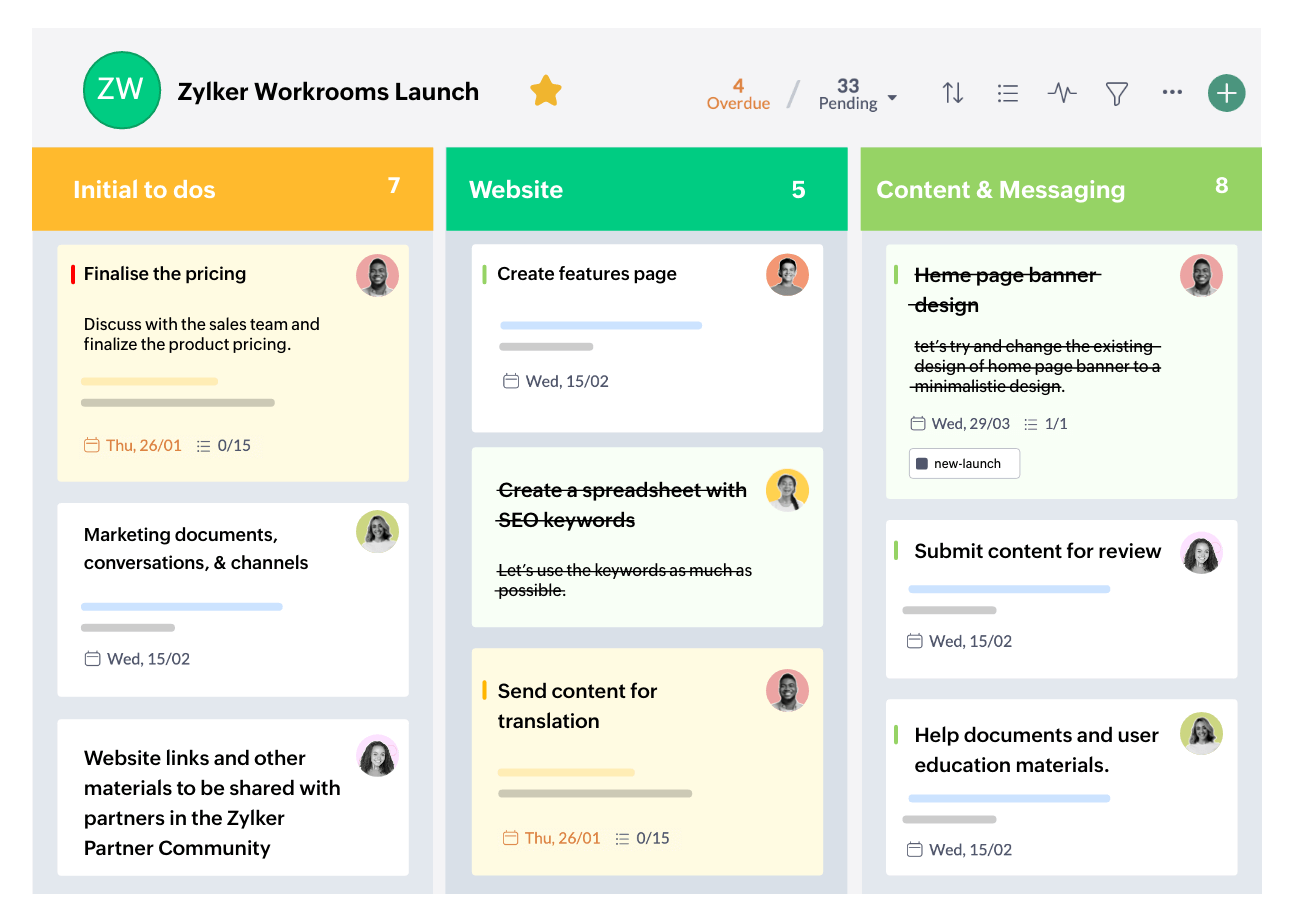
Let’s explore the key ways Zoho Connect can transform the way your team works together:
1. Centralized Communication
Zoho Connect offers various communication channels, including:
- Feeds: Share updates, announcements, and important information with your entire team.
- Forums: Create topic-based discussion boards for brainstorming and knowledge sharing.
- Private & Group Chats: Stay connected with instant messaging, enabling quick decisions and real-time communication.
By keeping all communication in one place, Zoho Connect reduces email clutter and ensures that important conversations are easily accessible.
2. Task Management Made Simple
With Zoho Connect’s task management feature, you can create tasks, assign them to team members, set deadlines, and track progress. The visual task board provides clarity on who’s working on what, making it easier to manage projects and meet deadlines.
Key task management features include:
- Kanban boards for visual task tracking.
- Recurring tasks for repetitive activities.
- Task reminders to ensure nothing slips through the cracks.
3. Knowledge Sharing through Manuals
Zoho Connect’s Manuals feature allows you to create and store important information in a structured manner. Teams can use it to document processes, policies, and best practices, ensuring that everyone has access to essential resources when they need them.
Benefits of Manuals:
- Centralized knowledge repository.
- Easy search and navigation.
- Collaborative editing and feedback.
4. Customizable Workspaces
Every team has unique needs, and Zoho Connect caters to this by allowing the creation of customizable workspaces. Workspaces can be set up for different departments, projects, or initiatives, providing a focused environment for specific discussions and tasks.
With separate workspaces, teams can:
- Organize conversations by topic.
- Keep files and tasks relevant to each workspace.
- Maintain clarity and reduce distractions.
5. File Sharing and Document Collaboration
Zoho Connect integrates with Zoho WorkDrive, allowing teams to share and collaborate on files seamlessly. Whether it’s a project plan, presentation, or spreadsheet, team members can co-edit documents in real-time and keep track of version history.
Additional file management capabilities:
- Drag-and-drop file uploads.
- File tagging for easy organization.
- Cloud storage integration for easy access.
6. Polls and Surveys
Need quick feedback from your team? Zoho Connect’s polls and surveys feature lets you gather input effortlessly. Whether it’s deciding on a meeting time or collecting opinions on a new policy, polls provide an easy way to engage your team.
7. Events and Calendars
Zoho Connect’s event management feature helps teams stay organized by scheduling meetings, setting up reminders, and sharing events with relevant members. The shared calendar ensures everyone stays in sync with upcoming deadlines, meetings, and milestones.
8. Integrations with Other Zoho Apps
One of the key strengths of Zoho Connect is its ability to integrate with other Zoho apps like Zoho CRM, Zoho Projects, Zoho Desk, and more. This seamless integration allows teams to connect their workflows and have a unified experience across different tools.
9. Mobile App for On-the-Go Collaboration
Zoho Connect’s mobile app ensures that team members can stay connected, no matter where they are. With access to feeds, tasks, and chats on the go, your team can collaborate efficiently even outside the office.
10. Improved Employee Engagement
Zoho Connect fosters a sense of community through its engagement features. Recognition tools, gamification elements, and social feeds help keep team morale high and encourage active participation.
Conclusion
Zoho Connect is more than just a communication tool—it’s a complete collaboration solution designed to enhance how teams work together. By centralizing communication, simplifying task management, and fostering knowledge sharing, it helps businesses create a cohesive and productive work environment.
If you’re ready to take your team collaboration to the next level, give Zoho Connect a try. Need help setting it up? Contact us for a free consultation to learn how Zoho Connect can be tailored to your team’s unique needs!

Mallie Arafeh
Mallie is the owner of MACSolutions with over 6 years of experience in automation, CRM configuration and API.

