Automating Inventory Management with Zoho Inventory
- August 27, 2024
- Posted by: Tanner
- Category: Zoho Apps
Automating Inventory Management with Zoho Inventory: A Seamless Solution for Small Businesses
In the realm of small business operations, efficient inventory management stands as a cornerstone for success. Yet, many businesses are still grappling with outdated systems that stymie growth and are prone to errors. Enter Zoho Inventory which is a part of the Zoho One Suite that helps small businesses automate inventory management so business owners can focus on scaling up their business.
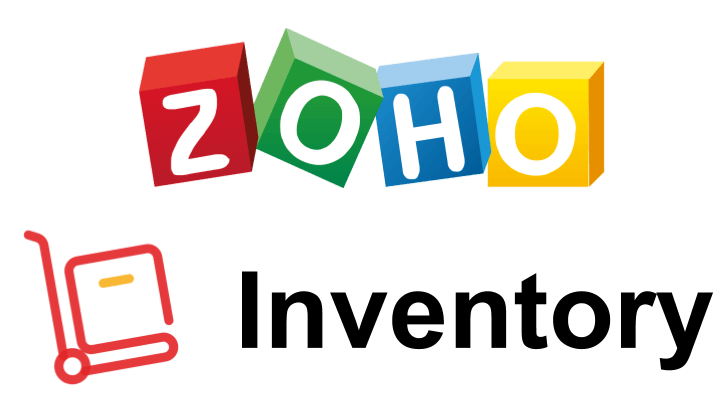
Streamlining Your Inventory
Zoho Inventory offers an intuitive and highly functional platform that automates inventory management, saving time and reducing errors. Imagine not having to manually update stock levels or sift through spreadsheets to fulfill orders. With Zoho Inventory, these tasks are automated, allowing you to focus on what truly matters: growing your business.
Key Features for Seamless Operations
1. Automated Stock Updates:
One of the most significant advantages of Zoho Inventory is its ability to automatically update stock levels as orders are processed. Whether you’re selling online or in-store, the system keeps your inventory synchronized across all sales channels.
2. Order Management:
Managing orders from multiple channels can be daunting. Zoho Inventory consolidates orders from various platforms — be it Amazon, eBay, or your own website — into a single, easily manageable interface.
3. Multi-warehouse Management:
For businesses operating with multiple storage locations, Zoho Inventory offers a consolidated view of stock across all warehouses. This ensures that you can optimize stock levels and use your resources efficiently.
Integrating with Zoho Suite
Zoho Inventory doesn’t work in isolation; it integrates seamlessly with other Zoho applications, creating a cohesive ecosystem that enhances your business operations.
1. Zoho CRM:
Integrating Zoho Inventory with Zoho CRM ensures that your sales and inventory data are always in sync. This provides your sales team with real-time insights into stock levels, helping them serve customers better.
2. Zoho Books:
Financial management becomes a breeze when you connect Zoho Inventory with Zoho Books. Automating the flow of inventory data into your accounting system reduces manual data entry and minimizes errors.
3. Zoho Analytics:
For data-driven decision-making, Zoho Analytics can be integrated with Zoho Inventory. This combination provides comprehensive insights and analytics to help you forecast demand, track sales trends, and optimize inventory levels.
Leveraging Zoho Cliq for Enhanced Communication
Effective communication is critical for streamlined operations. Zoho Cliq, another gem in the Zoho One suite, offers features like slash commands, external communication channels, and bots that can be customized to interact with Zoho Inventory. Imagine being able to check stock levels or initiate order processes via a simple slash command in your team chat. These integrations enhance efficiency and keep your team on the same page.
Real-World Application: A Use Case
Consider a small business owner running a boutique retail store. Before implementing Zoho Inventory, they relied on manual stock updates and separate systems for online and in-store sales. This led to frequent stockouts and overselling issues.
After switching to Zoho Inventory, orders from both the online store and the physical shop were seamlessly integrated. Automated stock updates ensured that inventory levels were always accurate, reducing the risk of stockouts and enabling better customer satisfaction. The integration with Zoho CRM allowed the sales team to have real-time information, leading to more informed sales strategies and happier customers.
Conclusion
Zoho Inventory, as part of the Zoho One suite, offers a robust solution for small businesses to automate and streamline their inventory management. By reducing manual processes and integrating seamlessly with other Zoho applications, businesses can operate more efficiently and focus on growth. If you’re ready to transform your business operations, consider exploring Zoho Inventory and the entire suite of Zoho One applications.
Click here to start your free trial for hands-on experience with Zoho!
Contact us for a free consultation!
Let’s move towards a more efficient, automated future together.



