Enhancing Team Collaboration with Zoho Connect
Business owners today know efficient team collaboration is critical for success. Whether your team is working remotely, in-office, or in a hybrid setup, ensuring smooth communication and seamless collaboration can be a challenge. That’s where Zoho Connect, a robust team collaboration tool, comes into play. Designed to bring teams together, Zoho Connect fosters better communication, enhances productivity, and simplifies task management.
What is Zoho Connect?
Zoho Connect is a comprehensive team collaboration platform that combines multiple communication tools, task management features, and information-sharing capabilities in one place. It helps teams stay connected, aligned, and engaged by offering a centralized hub for all interactions.
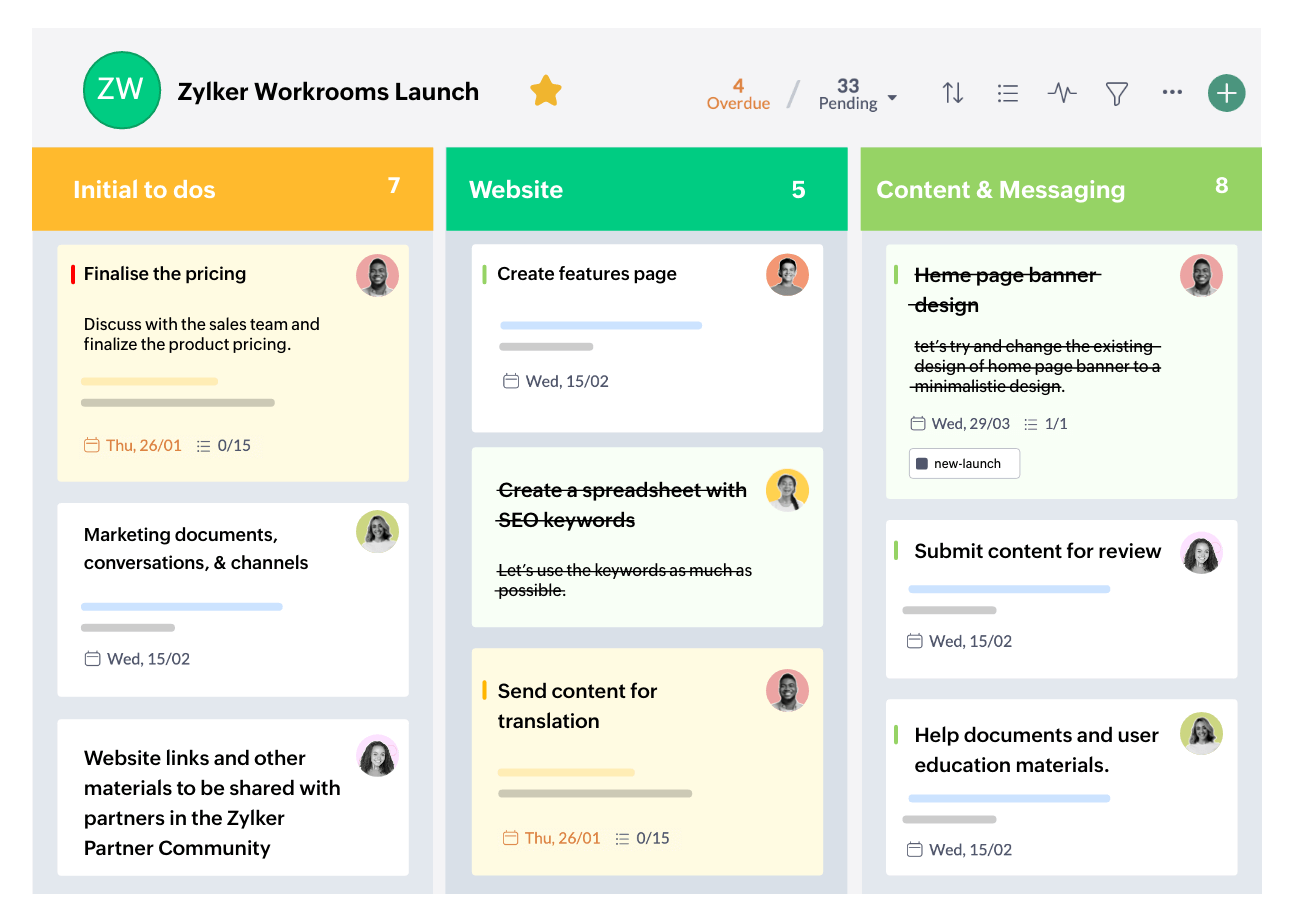
Let’s explore the key ways Zoho Connect can transform the way your team works together:
1. Centralized Communication
Zoho Connect offers various communication channels, including:
- Feeds: Share updates, announcements, and important information with your entire team.
- Forums: Create topic-based discussion boards for brainstorming and knowledge sharing.
- Private & Group Chats: Stay connected with instant messaging, enabling quick decisions and real-time communication.
By keeping all communication in one place, Zoho Connect reduces email clutter and ensures that important conversations are easily accessible.
2. Task Management Made Simple
With Zoho Connect’s task management feature, you can create tasks, assign them to team members, set deadlines, and track progress. The visual task board provides clarity on who’s working on what, making it easier to manage projects and meet deadlines.
Key task management features include:
- Kanban boards for visual task tracking.
- Recurring tasks for repetitive activities.
- Task reminders to ensure nothing slips through the cracks.
3. Knowledge Sharing through Manuals
Zoho Connect’s Manuals feature allows you to create and store important information in a structured manner. Teams can use it to document processes, policies, and best practices, ensuring that everyone has access to essential resources when they need them.
Benefits of Manuals:
- Centralized knowledge repository.
- Easy search and navigation.
- Collaborative editing and feedback.
4. Customizable Workspaces
Every team has unique needs, and Zoho Connect caters to this by allowing the creation of customizable workspaces. Workspaces can be set up for different departments, projects, or initiatives, providing a focused environment for specific discussions and tasks.
With separate workspaces, teams can:
- Organize conversations by topic.
- Keep files and tasks relevant to each workspace.
- Maintain clarity and reduce distractions.
5. File Sharing and Document Collaboration
Zoho Connect integrates with Zoho WorkDrive, allowing teams to share and collaborate on files seamlessly. Whether it’s a project plan, presentation, or spreadsheet, team members can co-edit documents in real-time and keep track of version history.
Additional file management capabilities:
- Drag-and-drop file uploads.
- File tagging for easy organization.
- Cloud storage integration for easy access.
6. Polls and Surveys
Need quick feedback from your team? Zoho Connect’s polls and surveys feature lets you gather input effortlessly. Whether it’s deciding on a meeting time or collecting opinions on a new policy, polls provide an easy way to engage your team.
7. Events and Calendars
Zoho Connect’s event management feature helps teams stay organized by scheduling meetings, setting up reminders, and sharing events with relevant members. The shared calendar ensures everyone stays in sync with upcoming deadlines, meetings, and milestones.
8. Integrations with Other Zoho Apps
One of the key strengths of Zoho Connect is its ability to integrate with other Zoho apps like Zoho CRM, Zoho Projects, Zoho Desk, and more. This seamless integration allows teams to connect their workflows and have a unified experience across different tools.
9. Mobile App for On-the-Go Collaboration
Zoho Connect’s mobile app ensures that team members can stay connected, no matter where they are. With access to feeds, tasks, and chats on the go, your team can collaborate efficiently even outside the office.
10. Improved Employee Engagement
Zoho Connect fosters a sense of community through its engagement features. Recognition tools, gamification elements, and social feeds help keep team morale high and encourage active participation.
Conclusion
Zoho Connect is more than just a communication tool—it’s a complete collaboration solution designed to enhance how teams work together. By centralizing communication, simplifying task management, and fostering knowledge sharing, it helps businesses create a cohesive and productive work environment.
If you’re ready to take your team collaboration to the next level, give Zoho Connect a try. Need help setting it up? Contact us for a free consultation to learn how Zoho Connect can be tailored to your team’s unique needs!

